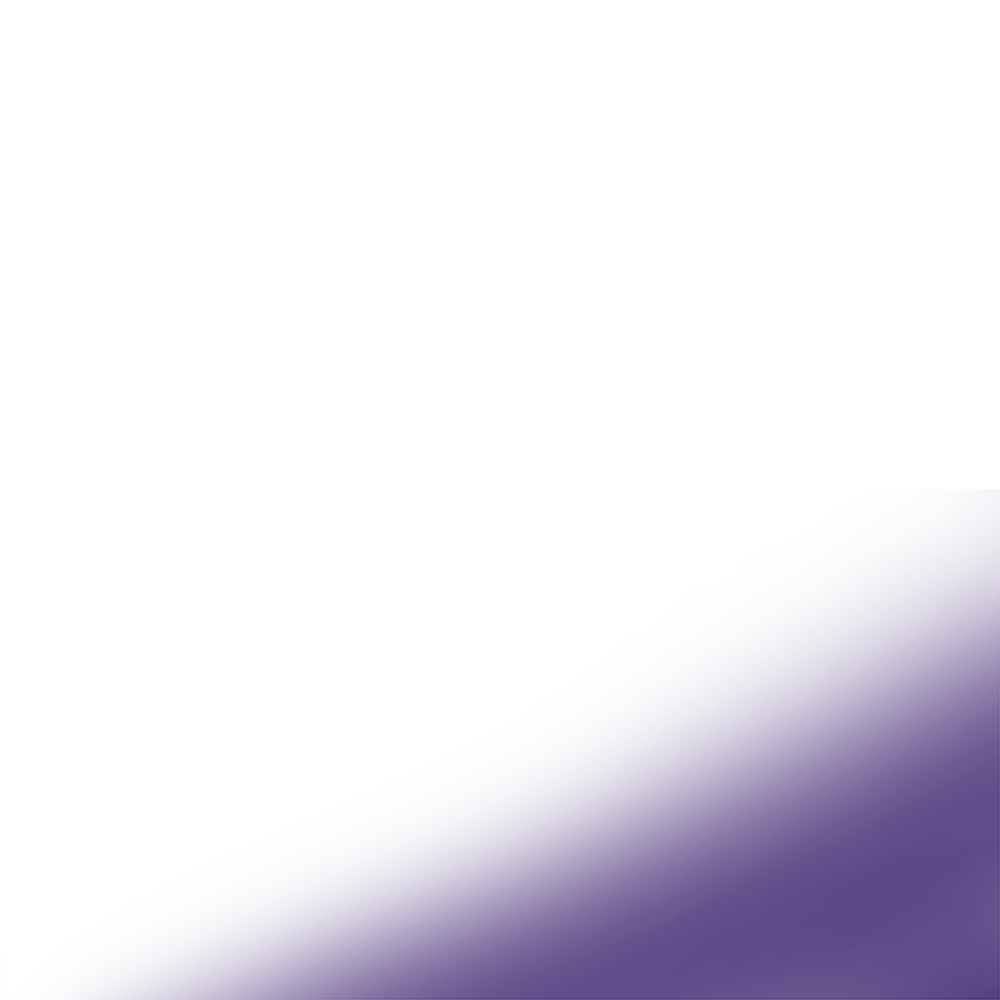

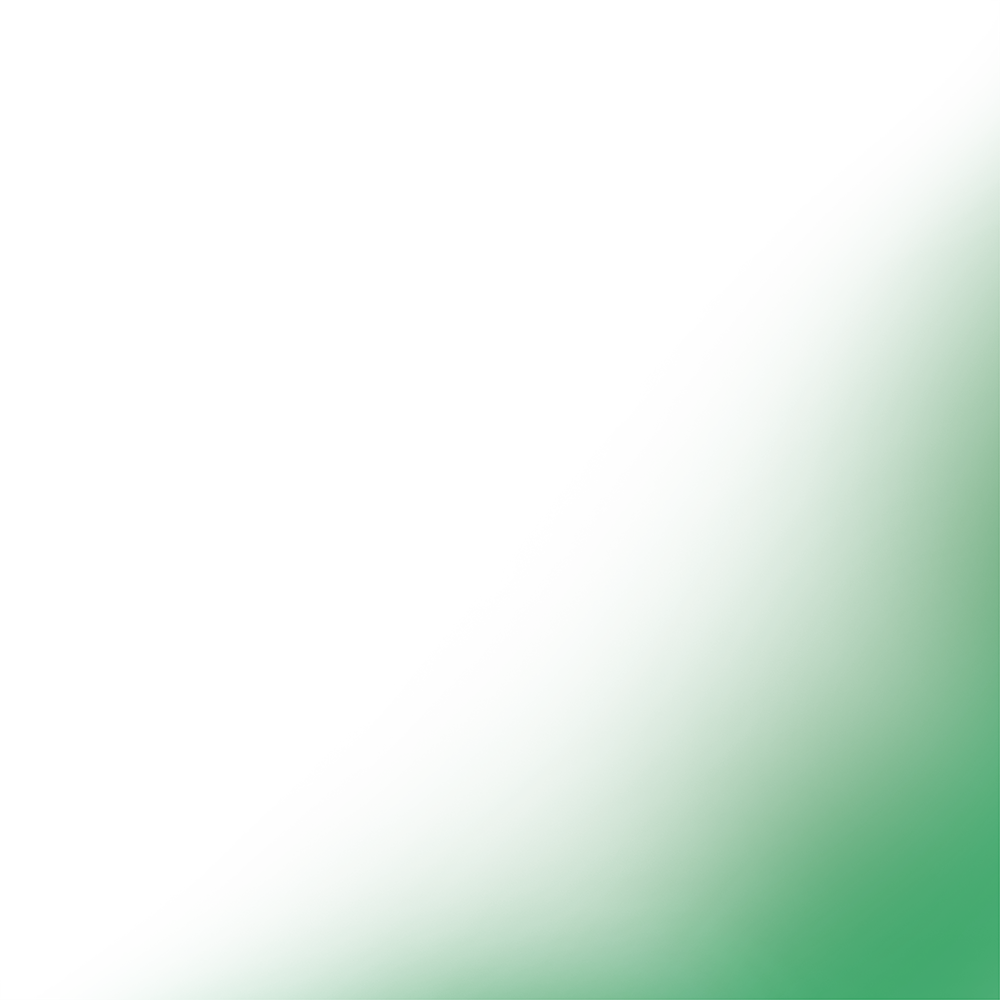
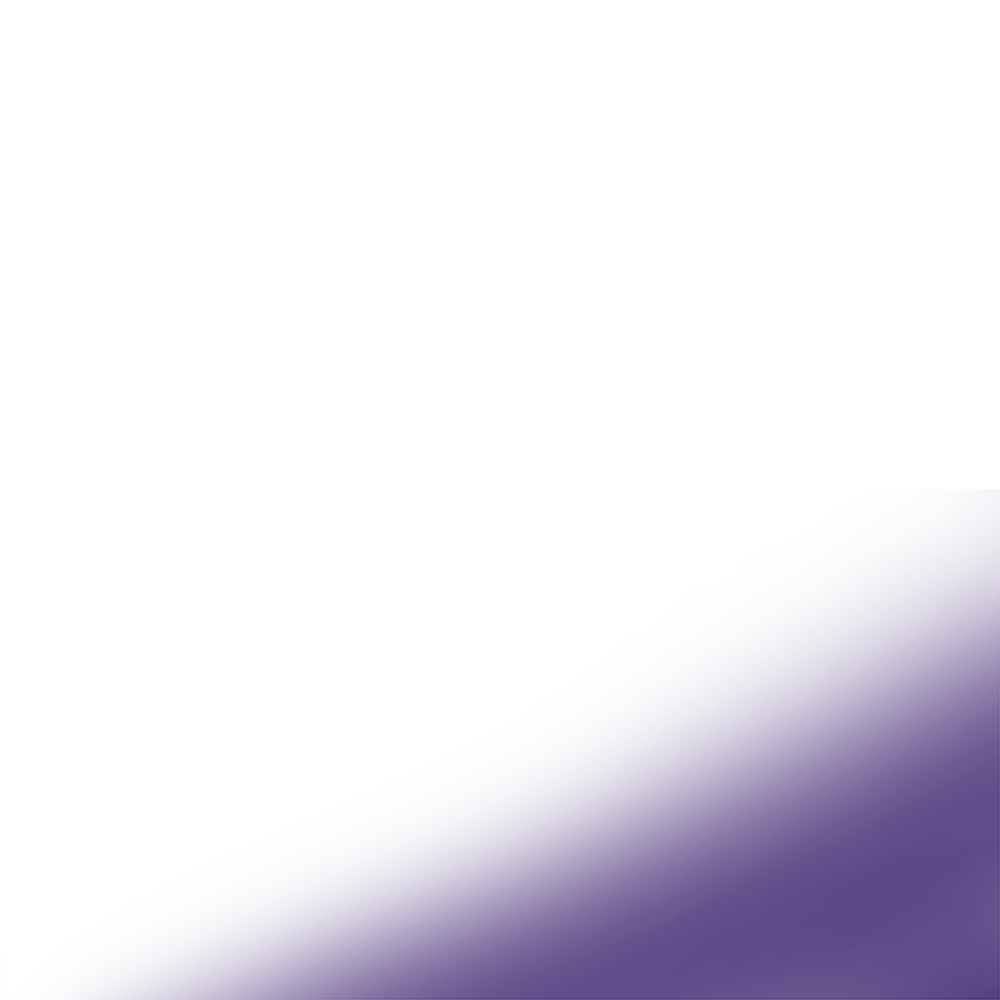

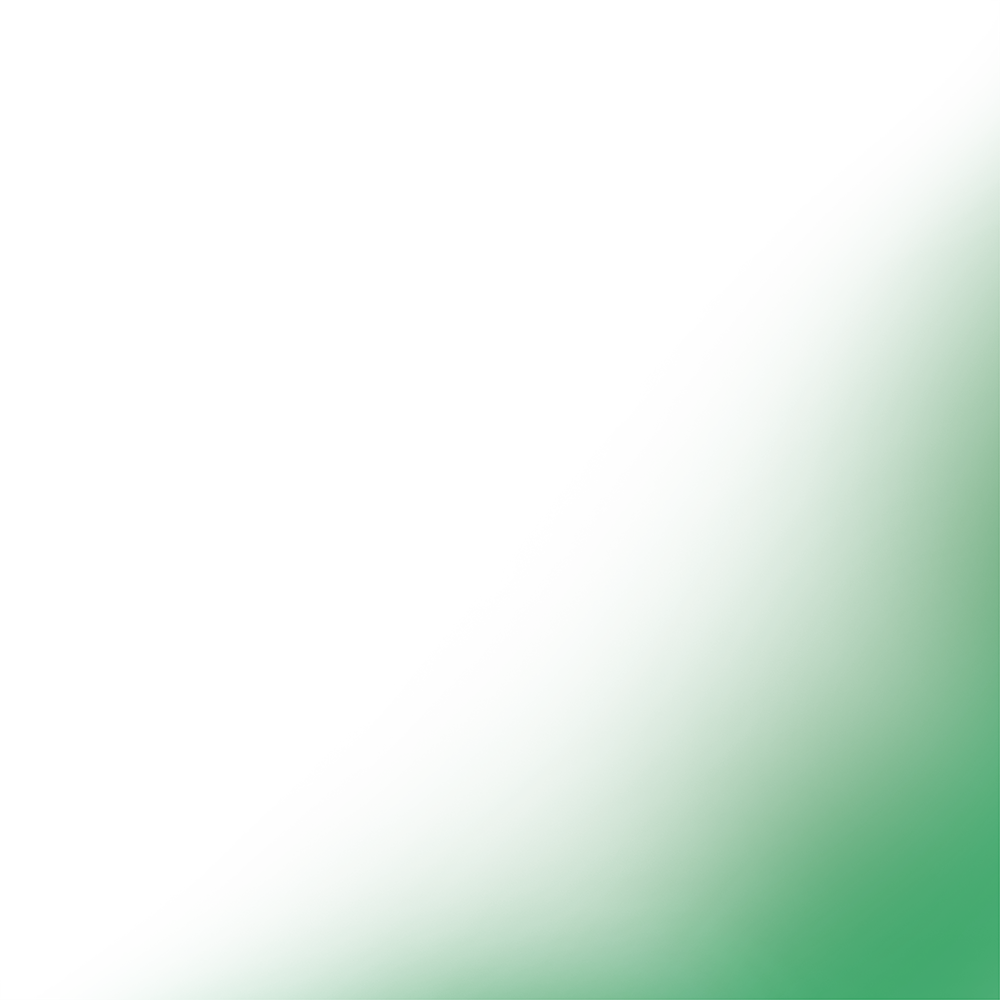
Cookies are vulnerable - it’s not any news today but how much can they affect the reporting data, that's a completely different topic.
When server-side tracking started gaining momentum in the digital marketing community, it seemed like a holy grail - Solution to all the challenges that we faced back then. And it was somewhat true… Somewhat…
Standard server-side tracking systems, such as server-side GTM act as a data gateway between source and destination (Like GA4).
Yes, server-side tracking can bypass the ad blockers and tracking prevention on a certain level, that’s true but in this process the data quality somehow is left behind.
You might have heard about first-party and HTTP cookies as an alternative to solve the data quality issues. But today, after the latest iOS Safari and ITP update, they are nothing more than the plain old vulnerable cookies (Actually, first-party cookies are a more general term that combines both HTTP and Javascript cookies).
In the first several months of server-side age, there were always talks about the increased number of purchases in GA4 reports.
And we also had the same cheerful talks on our first server-side tracking test when GA4 reported 96% of the purchases.
But there was already a feeling that something was missing.
There are cases when the patterns of new users look similar to the recurring users’ patterns. And for a specific group of new users, they are actually identical.
What about the advertising?
And why does GA4 report single ad as being sole contributor to the conversions? Is this true?
It wasn’t really possible to check the accuracy back then - We hadn’t even started thinking about cookieless tracking yet.
But today, we already have the EGO cookieless tracking system and these kinds of tests are just another Tuesday for us.
The objective of the test is to compare the data quality of two GA4 properties, one with the standard browser-side tracking and another with EGO cookieless tracking where the GA client id and Google Analytics itself is contained and stored on the server and powerful databases, never exposing them to the user’s browser.
Our goal was not to measure the data quantity improvements as any server-side tracking will increase the number of received events.
The website, where the test was gonna take place, already had an existing GA4 property. Even though it might have resulted in ambiguous results (And it partially actually did that - new users measurement, so we won’t cover them), we still proceeded and activated the new GA4 property linked to our EGO cookieless tracking.
The results were more concerning than we expected - at least 52% of the users' cases ended with split user data.
